 PassGen
PassGen
Sometimes I go to reset a password for someone, and my mind goes blank. I look round the room in an attempt to find a suitable word which is easy enough to spell, and doesn’t contain a lot of characters which could be confused for numbers, etc.
PassGen features:
- 146 word list, containing 4 letter work-safe words which don’t contain i, o, or l.
- Minimum password length of 8 characters.
- Option to include capital letters
- Option to include a 2 digit number
- Option to include a special character
- Generate between 1 and 1000 passwords at a time
- Output easy to copy into Excel
- Able to generate over 130 million unique passwords
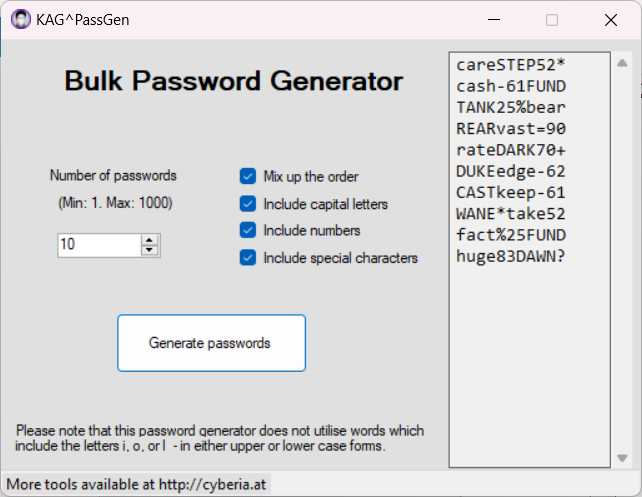
Download PassGen.exe (189 KB)
 UsefulInfo
UsefulInfo
“Inspired” by a service desk shift where I really struggled to get a customer to give me any of the information I needed to remotely connect to their PC, I created a lightweight application which pulled out a few key bits of information and colour coded them. I could drop it on a network drive, get them to run it, then ask them to “read out the yellow one”.
I then remade it again recently (09/2022) in C# rather than VB, and with more useful information. This version includes:
- IP Address
- Currently logged in user
- Computer name
- Domain name
- Serial number of the device
- Windows version (currently up to Windows 11 – 22H2)
- Number of monitors
- System uptime (this may report incorrectly if “fast start-up” is enabled)
Download UsefulInfo.exe (190 KB)
 NoisyPing
NoisyPing
Ever wanted to be able to ping something with audio feedback when you have your hands full of cables and don’t want to keep looking back at a screen? This little tool has you covered. Run it to bring up a command line, which will ask you for a host to ping. It will accept hostnames or IP addresses, and will ping internal or external targets. Requires no installation, so you can run it straight off a USB stick. (At 91Kb, you could run it right off a floppy disk, but nobody does that any more.)
Download NoisyPing.exe (91 KB)
 BatMon
BatMon
In the past, I’ve had a few instances of laptops discharging too quickly, or discharging to a certain point then dropping the rest of their charge very quickly. Trying to monitor this manually can be annoying and time consuming, so I wrote BatMon.
You can set your own preferred test interval when you run it, then it will check the following:
- Date and Time
- Estimated battery percentage remaining
- How long the program has been running for
- Whether or not the battery is discharging
BatMon outputs to the screen and writes the same output to a file in the same directory you’re running the .exe file from.
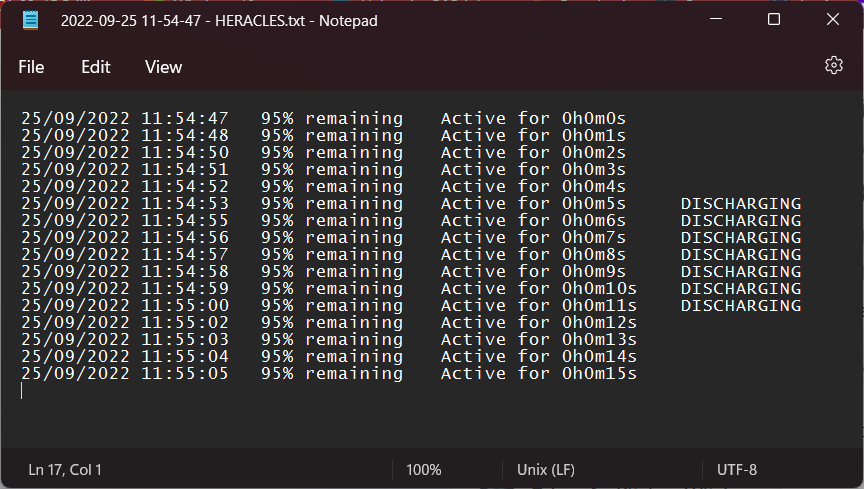
Download BatMon (93 KB)
 RGBColourToy
RGBColourToy
I taught a web page creation evening course to adult college students for a while. I was trying to find a way to explain RGB colour mixing, and considered buying a load of LEDs to build a torch to demonstrate how it worked. Being more “time rich and cash poor” than I am these days, I started coding for the first time in years, and created a little colour mixing app which they could each use to have a go.
That original version only had a single slider for each colour, and only output the coloured box and hex values. I’ve remade this more recently (in Visual Basic, like the original!) but upgraded it to dual-sliders for more refined colour mixing, and it now outputs both the hex and decimal values for the generated colours.
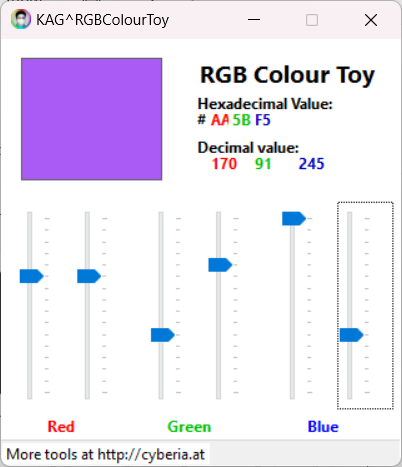
Download RGBColourToy (195 KB)
